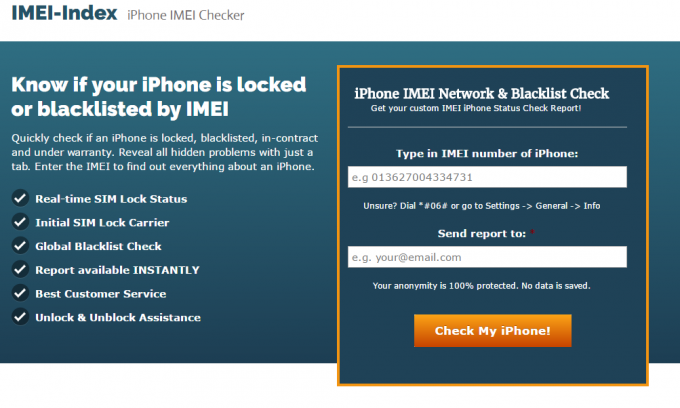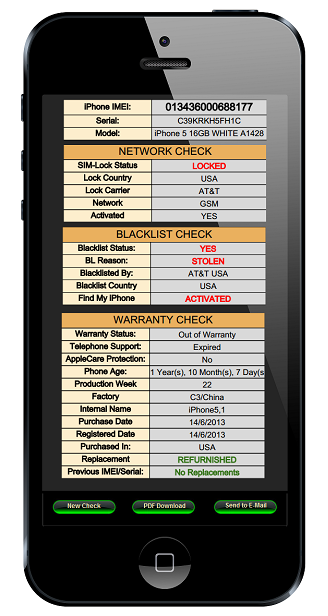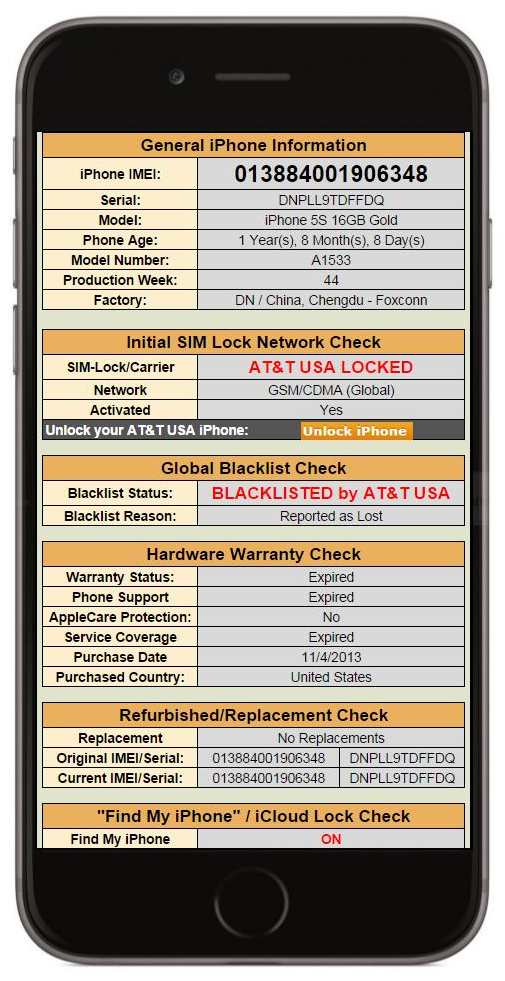How to tell if iPhone is unlocked? Measures to take before purchasing a second hand iPhone
Being able to tell whether your iPhone is unlocked or not might seem an easy process. This is because, normally, having an active SIM card will give you the first, basic indications that tell if iPhone is unlocked or not. If so, it means you are able to make regular calls. Also, it means you can use all kinds of cellular networks for different purposes through your iPhone.
First indicators
Let’s assume you have already bought or are currently negotiating to buy a secondhand iPhone. Now, you desperately want to know if you’re good to go or not? Assuming that iPhone is bought on contract, it will most certainly remain locked to the original carrier which is the only individual that can unlock it.
But, there are some exceptions when you are still able to purchase an unlocked iPhone when the provider has manually unlocked it. This may indicate the case when many CDMA carriers decide to unlock the iPhone SIM card while being in a contract.
Another way to get an unlocked iPhone is when you purchase one whose contract has ended and it’s been unlocked per request through AT&T. This usually indicates the case when a normal iPhone user wants to sell his/her phone due to many reasons. The first thing these people usually do is to contact AT&T and request their iPhone to be immediately unlocked. The unlocking process is fairy simple.
Why use a web service to check if iPhone is unlocked?
We can all agree when saying that the simplest and fastest way to tell if iPhone is unlocked is by inserting a SIM card from another carrier. For example, you can insert a SIM card provided by T mobile and check whether it has signal or not.
However, the truth is, when wanting to make sure whether your iPhone is unlocked and under warranty, and it isn’t stolen, blacklisted, or has any other hidden issue that you should know about, then, a simple SIM-card-step won’t help.
A 2-step process
Let’s assume you’ve already bought a secondhand iPhone and want to make sure it’s unlocked and also, it hasn’t got any other problem you need to know about. In this case, as long as it is possible to make a simple and online check and tell if your iPhone is unlocked or not, there is nothing to worry about.
– First
To do so, first you need to have your IMEI number. To find it, you can simply dial *#06# on your phone after turning it on. You don’t need a SIM card to get your IMEI number. You can also enter Settings, then General and About to get the number.
If in any case, the above-mentioned methods don’t work, you can get the IMEI number on the back of your iPhone 5. Or, from iTunes or added on the SIM card slot on the device.
– Secondly
Now that you have the IMEI number, it’s time to tell if iPhone is unlocked or not. To do so, head to imei-index and enter your IMEI in the box.
After typing in the IMEI number, you need to enter your email address. Your email will be the place to receive the detailed iPhone’s story report.
Keep in mind that this service protects your anonymity 100% and it saves no data! You can either make a basic IMEI check or, you can purchase a full iPhone check that includes:
– Network check
– Blacklist check
– Warranty check
– Replacement Check
Etc.