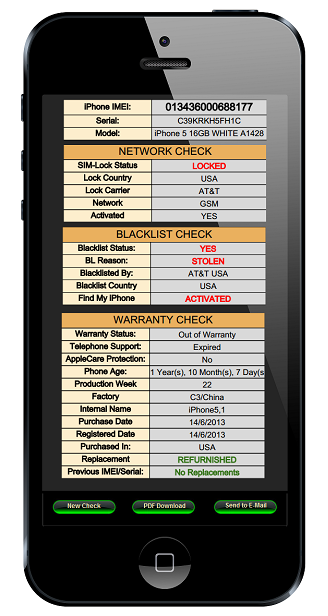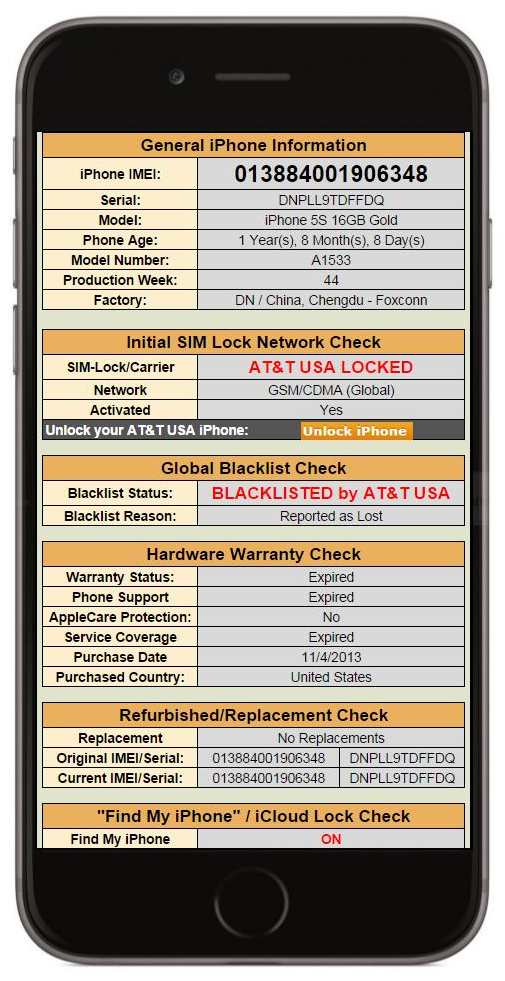Finding and buying a good offer online for an iPhone model is not always a good idea. If you know the expression “Too good to be true“, you will definitely know what I am talking about.
Evaluating an iPhone you are about to purchase is not as easy as it seems, because there are more things to check than its physical appearance, and this is where the Check IMEI Status Service comes in.
Check IMEI Status – Why do I need it?
As I said, apart from the iPhone’s appearance (Which is of course very important), there are a few things that you MUST know before buying it.
The three major things you must know before purchasing an iPhone from an online store are:
- Locked Status of your iPhone
- In which Network your iPhone has been activated
- The Blacklist Status of your iPhone
All those three things, might cost you extra money after purchasing an iPhone, and in some cases, this iPhone might be unusable to you, but let me explain why (The Check IMEI Status Service will provide you all those information)!
Network, Blacklist and SIM-Lock – Check IMEI Status Service
Locked Status:
If you buy an iPhone that is locked, the only thing certain is that you must pay an extra amount of money to unlock it. The price depends on the Network your iPhone is locked to, so it could be from $50 to $200. Also, some Mobile Networks cannot be unlocked, so you will stuck with a locked iPhone and you will not be able to use it to your Country.
Network Check:
If your iPhone is locked, then you MUST know in which Network it is locked to. This way, you will not make a wrong order, and get charged with extra money. All IMEI Unlock companies, do not provide a refund if you make the wrong order, so you MUST Check IMEI Status and specifically its Network.
Blacklist Status Check:
This is the most important thing, because the majority of the blacklisted iPhones cannot be unlocked. If you Check IMEI Status of that iPhone, you will learn its Global Blacklist status and its blacklist status to each country separately. Having a global blacklist, means that you will not be able to use that iPhone, but a country based blacklist iPhone, can be unlocked an be used to other countries.
How to Order this Service – Check IMEI Status
The procedure is pretty simple and the Check IMEI Status Report will be send to your e-mail from 5 to 60 minutes!
You will need:
- IMEI number of the iPhone you want to check
- A valid Email address so we can send you the Check IMEI Status Report
We support PayPal payment, so your transaction will be 100% secure and refundable!