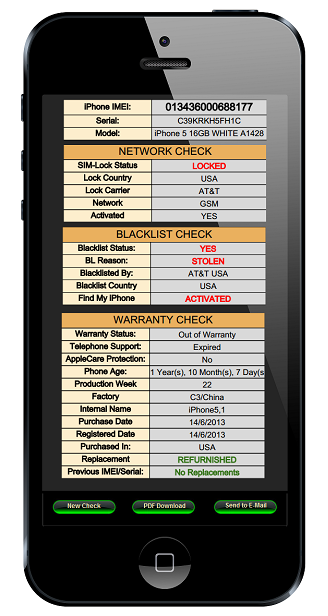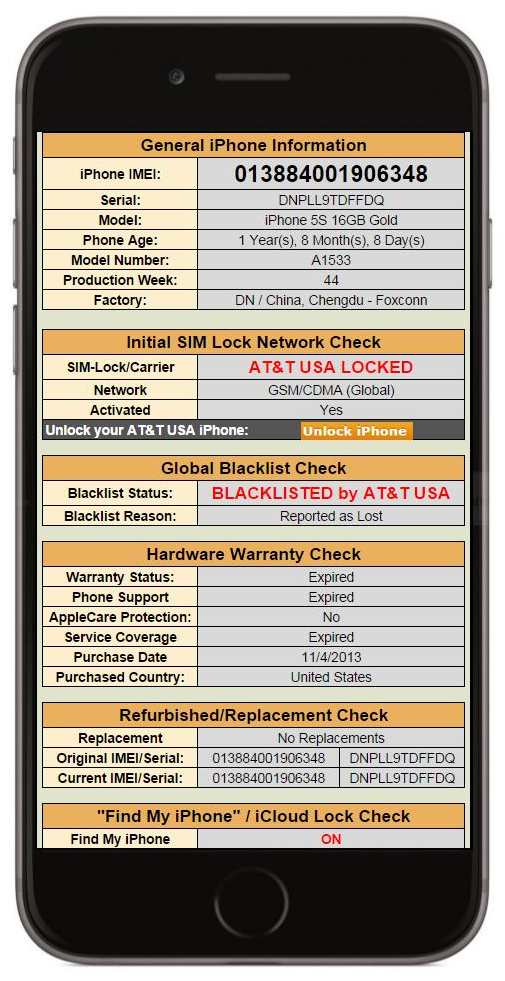What does a blacklisted iPhone means?
The most common reasons for an iPhone to get Blacklisted is when it is reported as Lost or Stolen. There is also a third case, when the owner of an iPhone fails to pay the Contract Bills. On that case, the Mobile Network will report it as Blacklisted due to Unpaid Contract Bills or Outstanding Financial Balance.
But, what are the restrictions of a Blacklisted iPhone?
When an iPhone gets Blacklisted, it is “banned” from using the Carrier that Blacklisted it AND all the Mobile Networks of the Carrier’s Country.
For example, if an iPhone is Blacklisted by T-Mobile USA Network, then not only it will not be able to operate under T-Mobile’s network, but it will also get banned by ALL USA Networks. This means that this device will not be able to operate inside the USA.
Can I find if an iPhone is Blacklisted?
In short, yes. And it is very easy to do.
All that is required from you is to know the IMEI Number of the iPhone you want to check its Blacklist status.
With an IMEI Unblacklist Eligibility check, you will be able to:
- Find if an iPhone is Blacklisted
- Find from which Mobile Network it got Blacklisted
- Find the reason of the Blacklist
- Find if there are legal and guaranteed services that can remove the Blacklist status from your iPhone
How to avoid buying a blacklisted iPhone?
Most people prefer buying secondhand iPhones, since they are very cheap comparing them with the latest iPhone models. Also, older models are still very powerful, so overall it is a very good deal.
However, many shady sellers are offering cheap iPhones, without mentioning their Blacklist or Financial status.
This is something that you need to avoid, since Blacklisted iPhones will cause you many problems and you will not be able to use them with your carrier.
In order to identify the Blacklist status of an iPhone and avoid getting scammed, it is essential (And mandatory) to perform an IMEI Unblacklist Eligibility check.
Use an IMEI Unblacklist Eligibility Check
As we stated previously, the IMEI Unblacklist Eligibility check service will provide you accurately & fast the Blacklist status of an iPhone and scan possible methods for removing the Blacklist status.
The Blacklist Check service will help you to protect your money, investment and time, so you can either purchase a CLEAN iPhone or learn if it can get unblacklisted.
- If our iPhone IMEI Unblacklist Eligibility Check shows you that an iPhone is Blacklisted before buying it, you should immediately stop.
- If you already purchased that iPhone, you should request your money back from the iPhone seller.
- If you cannot return the iPhone to its seller, then you should check our unblacklist recommendations.
- If there are no unblacklist recommendations from our end, it means that this iPhone CANNOT get unblacklisted (We have hundreds of suppliers and direct sources. If they cannot do it, none can).
The procedure of ordering an IMEI Unblacklist Eligibility Check service is very easy.
Just find the IMEI number of your iPhone and type it to the IMEI Unblacklist Eligibility Check ordering form.
Within a few minutes, you will know the exact Blacklist status of your iPhone and some guaranteed Unblacklist solutions (If possible).